What do you need help with?
Billing
Mobile
Internet
TV
IT solutions
E-shop
Learn and teach
Connecting Genexis router
You will find simple and personal instructions for connecting your home internet router .
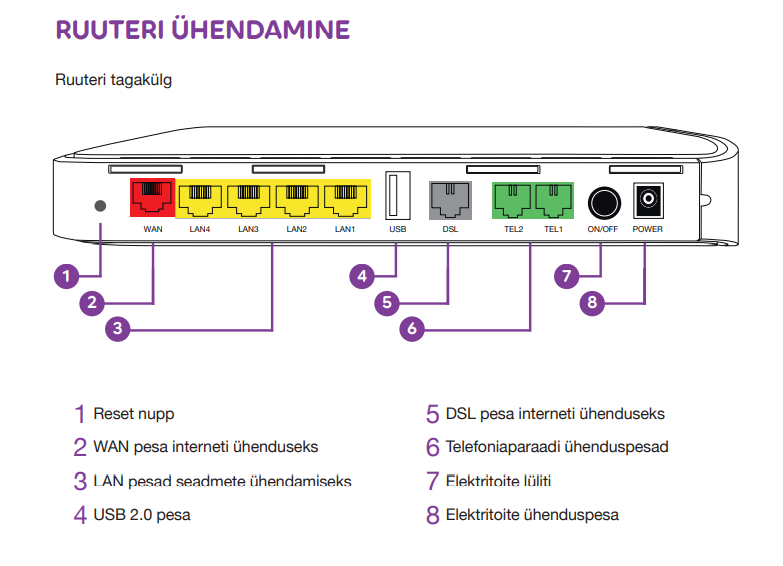
There are two ways to connect to the Internet, depending on how the Internet signal reaches your home/office:
a) Internet connection via network cable
Connect one end of the red-end network cable to the wall socket and the other end to the red WAN socket on the router.
b) Internet connection via telephone cable
Plug one end of the telephone cable into the wall jack and the other end into the gray DSL jack on the router's telephone cable.
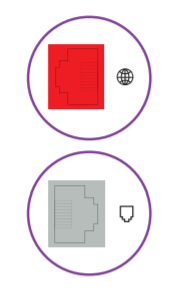
Plug one end of the network cable into the yellow port on the router and the other end into the network port on the computer. Also use the yellow sockets on the router to connect the set-top box and other accessories. .
Connect the power adapter to the router, then to the socket and turn on the router.
When using the Telia telephone service, connect the landline cable to the green socket TEL1 of the router (on some models PHONE1).
Once you're logged in to self-service, you can check the functioning of your devices and services in more detail. If there are any problems, we'll provide you with appropriate solutions to remove them.
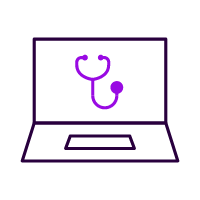
If you would like a Telia specialist to contact you,