What do you need help with?
Billing
Mobile
Internet
TV
IT solutions
E-shop
Learn and teach
Remote control for Android set-top box
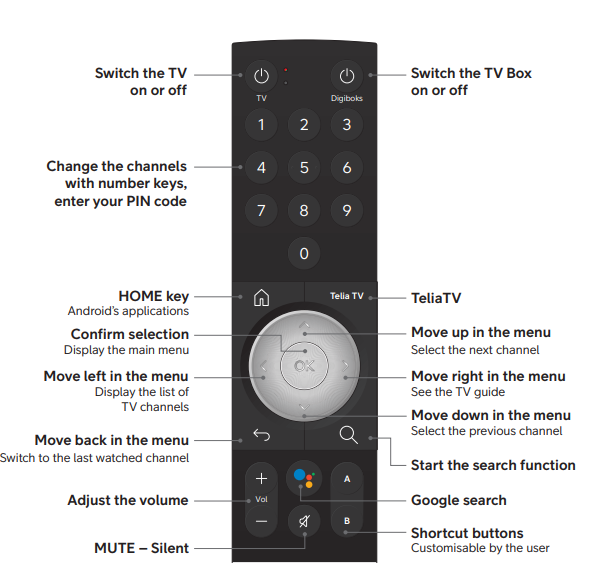
On the remote you can see A and B buttons, which you can use to switch between channels without opening the channel list. A moves up a channel and B moves down a channel.
Android set-top box for Telia TV remote control can regulate volume and turn the TV on/off with just one easy pairing.
Pairing is automatic through the Telia TV menu. Android set-top box must be connected to the TV via HDMI cable. HDMI cable will communicate the type of your TV to the set-top box.
If needed you can also unpair the remote.
- Open the menu with pressing OK
- Choose Settings > Telia TV > Remote control settings
- Then choose Teach the remote. Follow instructions shown on the TV screen.
If it seems to fail then try again. When trying again choose another code from the list. If again this set up fails then your TV model is not able to be paired, you need to keep using the TVs own remote control.
If there is a doubt that the remote control is not connected, see what color the LED flashes on the remote control when you press the OK button. If the light flashes red then the remote control is not connected to the box, but if it is green, then the connection has been made and is working.
If pairing fails, try these options:
Repeat the same process as before. Choose a different code with each trial.
Press the Android home button on the remote > top right Settings > Applications > Show all applications > RUWIDO IR application. From there, choose your TV manufacturer, click YES and Close
If the pairing still fails then it means that your TV model doesn't have the pairing capability and you have to use two remotes.
- Press Android home and MUTE buttons down together till the light on the remote flashes 4 times
After reset you must pair the TV and remote again.
You can do that in settings: Click on Android home button on the remote control. At the right top corner you can see Settings icon. After that click on Remote & Accessories.
Then you can see Telia TV remote written on the screen. Click Disconnect -> OK -> Add Accessories. It will then search for devices to pair with. When search is done click Telia remote -> Connect
If the pairing doesn't work pleas try it once more.
If the old remote is still connected to the set-top box, remove the batteries from the old remote (they must be disposed safely, do not use old batteries in the new remote) and make a new pairing with the new remote according to the instructions.
If you would like a Telia specialist to contact you,